How to use OneDrive for Mac on an external drive
I recently needed to reinstall OneDrive on my Mac and it refused to install to my 5TB external drive. Installing on my anemic internal SSD was not really an option.
I KNEW it was working just fine previously, but my web searches turned up nothing useful. It seemed absolutely unsolvable. Then I had a vague memory of something I did earlier, and sure enough, it was an absolute piece of cake, and OneDrive was up and running.
The solution is simply to “Get Info” on your external drive, and check this box down here:
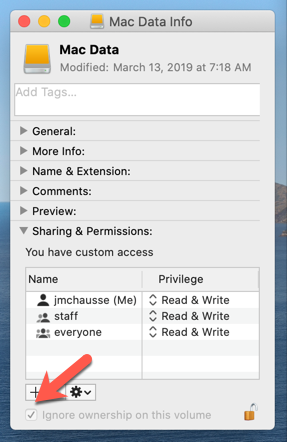
(You may need to click the lock icon and provide your password).
That’s all you need to do. I love when something that seems impossible to fix can be fixed by literally checking a box!